Toss Treats and Track Your Pup’s Antics from Anywhere, Anytime!
Being a dog parent isn’t always a walk in the park. The hardest part? Leaving your furry friend at home while you’re away, right? Those pleading eyes, the whimpering – it’s heart-wrenching. I’d constantly find myself wondering, “Is Max getting into mischief? Is he feeling lonely?” That guilt and worry would overshadow my day. I needed a solution, and that’s when the FURBO 360 Dog Camera & Treat Dispenser stepped in, turning my concerns into moments of joy and connection.
PROS
CONS
Solving the “Lonely Pet” Dilemma
Ever wanted to be there for your pet even when you’re away? The Furbo 360 is your answer – a Pet Camera AND a Treat Dispenser! The perfect combo for your furry friend. We all know that pets have their moments, especially around treats. One second, all happy tail wags; next, those big “why no treat?” eyes. With Furbo, treat-time drama is history.

But it’s not just about watching from a distance or tossing treats. With the Furbo 360, I could talk to Max. Its two-way audio makes a difference. Those little “Hey, Max!” moments? They quickly became the highlight of my day.
Unboxing and Setting Up My Furbo Pet Camera

- Unboxing: Straight out of the box, the Furbo is user-friendly. You don’t need an engineer’s mindset or extra tools. The accompanying manual is straightforward, guiding you step-by-step to get your Furbo up and running in no time. Once you’ve opened the box, you’ll find the Furbo camera, a power adapter, and a USB cable. There should also be a user manual that provides step-by-step instructions, but I’ll cover the basics here for clarity.
- Choosing the Right Spot: Before you plug in your Furbo, decide where to place it. I positioned mine on a shelf in the living room, ensuring it was within a broad view of the space where my pet spends most of his time and in an area where my Wi-Fi connection is strong. Remember, the chosen location should also be close to a power outlet, as the Furbo needs a consistent power source.
- Powering Up: Connect the USB cable to the Furbo and the power adapter. Plug the adapter into an outlet. You’ll notice a light on the Furbo, indicating it’s powered on.
- Downloading the App: While your Furbo is powering up, head to your mobile device’s app store (iOS or Android) and download the Furbo app. This app will be your main point of access to the camera.
- Connecting to Wi-Fi: Once the app is downloaded, open it. It will prompt you to create an account or log in. After logging in, the app will guide you to connect the Furbo to your home’s Wi-Fi network. Ensure you connect to a 2.4GHz network, as the Furbo doesn’t support 5GHz networks. The Furbo primarily connects via Wi-Fi. The connection is generally stable, but like any Wi-Fi device, it might occasionally suffer from minor dropouts depending on your home network’s stability. Currently, there’s no Ethernet option; the Furbo 360 solely relies on wireless connectivity.
- Camera Pairing: The app will then search for your Furbo camera. Once detected, you’ll be asked to pair your device with the camera. This usually involves scanning a QR code displayed on your phone in front of the Furbo camera.
- Configuring Settings: You’ll be taken to the app’s main dashboard after pairing. Here, you can adjust settings such as notification preferences, treat tossing options, and more. Familiarize yourself with the settings to tailor the Furbo to your needs.
- Testing: Before leaving it to monitor your pet, do a few test runs. Check the video feed, try the 2-way audio, and toss a treat to ensure everything functions correctly.
- Software Update (if applicable): Sometimes, the Furbo might require a software update right out of the box. If prompted, allow the update. It’ll ensure your Furbo runs its software’s latest and most stable version.
- Final Touches: After setting up, you might want to do some cable management or position the Furbo so that it’s less conspicuous or out of reach for particularly curious pets.
And that’s it! The Furbo should now be ready to monitor your furry friend. Always refer to the user manual if you encounter any hiccups during the setup or need more detailed information on specific features.
Powering Up: My Quick Fix for Furbo’s Battery Blues!
Alright, let’s get real for a second. When I first got the Furbo 360, I was slightly bummed to find out it didn’t have a battery backup. I mean, what if there’s a power glitch, or I want to move it for a short while? But guess what? I stumbled upon a genius hack!
I got myself a compact UPS – you know, one of those Uninterruptible Power Supplies. They’re super affordable and easy to find. Now, not only does my Furbo keep rolling during power blips, but I’ve also got a backup for my other gadgets. So, if you’re thinking of getting a Furbo 360 (and you totally should!), don’t sweat the battery thing. Just snag a UPS, and you’re golden! Trust me, it’s a game-changer.
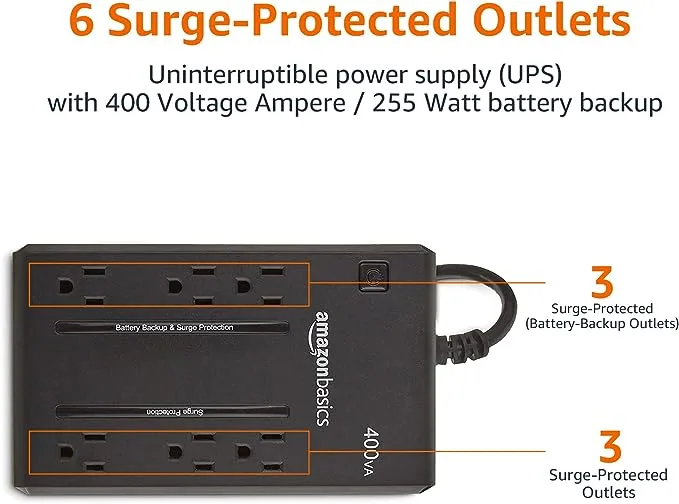
Sleek Design: Blending Style & Function
What truly caught my eye about Furbo, besides its tech-savvy traits, was its chic design. Its modern, understated look seamlessly melded with my living room vibes. No matter the interior style, it slips right in. And bonus – its sturdy build ensures it stays put, even when Max’s enthusiasm kicks in!

I’ve Had This Dog Camera for Some weeks Now
Video Thoughts
When I got my Furbo Petcam, I was keen to assess its video quality. After setting it up and using it for a while, these were my takeaways:
- Definition: The Furbo provides good detail in its video feed. I could clearly distinguish my pet’s features, which was crucial for those moments when I wanted to see if Max had gotten into mischief.
- Daylight Clarity: The video quality was pretty good with adequate natural light. The colors were vibrant, and I could quickly identify objects and movements. The video was clear during daylight hours, with vibrant colors, making it easy to monitor Max.
- Frame Rate: Occasionally, I noticed a slight lag or stutter, especially when there was a lot of movement in front of the camera. But for the most part, the streaming was smooth.
- Zoom and Frame Rate: There’s a handy zoom feature, though clarity drops slightly when zooming in. I also noticed occasional lags, especially when a lot is happening in the frame.
- Rotating Mechanism: One of the features that stood out to me was its ability to pan. This gave me a broader view of the room. The transition while rotating was smooth, and I didn’t experience any abrupt jumps in the video feed.
- Bandwidth Dependency: Video quality seemed to hinge on my Wi-Fi’s stability. I realized the video quality depends on my internet connection. On days when my Wi-Fi was acting up, the video feed seemed a bit grainy or buffered more.
- Comparison with Other Devices: Furbo’s video quality was good but not the absolute best compared to other cameras I’ve used in the past. It was, however, more than sufficient for its intended purpose of pet monitoring.
- Adjustability: I liked that I could adjust the video quality settings in the app. This helped me find a good balance between quality and bandwidth usage.
- Low Light Conditions: As evening approached and light decreased, I did notice a slight drop in video clarity before the night vision kicked in.
Overall, while Furbo’s video quality had its highs and lows, it met my needs for keeping an eye on my pets. With a few adjustments and a stable internet connection, the experience was generally positive. In summary, the Furbo’s video quality, rotating feature, and decent definition made it a solid choice for me in monitoring Max. With a consistent internet connection, the experience was generally positive.
Adjusting the Night Vision Can be a Bit of a Journey
When I first got my Furbo, I was keen on using the night vision feature to monitor my pets during the night. Here are some of my observations and issues I faced:

- Color Night Vision Limitation: The color night vision mode was something I was excited about, but I quickly realized that it needed some ambient light to work well. In total darkness, I found the visibility quite poor using this mode.
- Auto-Detection Mode: The Furbo 360 has this auto-detection feature, which is supposed to adjust based on the room’s light. Sometimes, it didn’t switch modes as quickly or smoothly as I’d hoped.
- Always in Color vs. Always in Black-and-White: I played around with the settings and found that if I set it to always display in color, I couldn’t see much in pitch-dark conditions. On the other hand, the black-and-white option gave me a clearer view when it was completely dark.
- Comparison with Another Model: I had a chance to compare the Furbo 360’s color night vision with a friend’s standard Furbo with black-and-white night vision. In conditions like dusk or with some ambient light, my Furbo 360 seemed to provide a clearer image.
- Occasional Glare: On a few occasions, especially when I placed my Furbo near the window, the infrared LEDs seemed to cause some reflection or glare, which affected my view.
- Tweaking Needed: I spent some time adjusting the night vision settings to get the best view for my room. Depending on where I placed it and the lighting conditions, I had to tweak it for optimal visibility.
“Even though I first ran into a few bumps with the night vision feature, I managed to tweak it a bit and understand how it works. Now, it’s doing a pretty good job.
Dynamic Tracking Features of the Furbo 360
Panning Abilities:
- Broad Range: The Furbo offers an expansive horizontal rotation, allowing me to see almost the entirety of a room without needing to move the device.
- Smooth Movement: The panning motion is seamless and quiet, making it less likely to distract or spook my dog. This was vital for me as I didn’t want the device to become a source of stress for my pet.
- Control: Using the app, I can manually control the camera’s movement and focus on specific areas whenever I want.

Auto Dog Tracking:
- Active Tracking: What impressed me most was Furbo’s ability to follow my dog automatically. If he moved from one side of the room to the other, the camera would adjust its angle to keep him in the center of the frame. This gave me peace of mind, knowing I wouldn’t miss out on monitoring his activities.
- Responsiveness: The tracking was fairly responsive. Even when my dog suddenly decided to chase his tail or dart around, the Furbo did a decent job trying to keep up.
- Customization: The app provided settings to adjust the sensitivity of the tracking. This allowed me to fine-tune it to match my dog’s typical activity level.
- Limitations: While the Auto Dog Tracking was efficient, it wasn’t flawless. There were instances when it lost track, especially if my dog moved too quickly or if something momentarily blocked the view. However, it would usually regain focus shortly after.
Incorporating these features, the Furbo 360 Petcam became more than a static camera. The panning and auto-dog tracking ensured a dynamic and interactive monitoring experience. It felt like I had a dedicated cameraperson ensuring Max was always in view. However, one drawback I noted was the absence of a tilt option. While the horizontal movement was exceptional, I wished for vertical adjustments to get a better view, especially if my dog chose to rest in higher or lower areas than the camera’s fixed angle.
Treat Tossing Capabilities of the Furbo 360
Picture this: You’re at work, and with a simple tap on your phone, you watch your dog’s ears perk up and eyes widen as a treat launches their way. It’s like tuning into your dog’s very own daytime TV special!
One of the standout features that truly sets the Furbo apart from other pet cameras is its treat tossing mechanism. This isn’t just a simple drop mechanism; it’s designed to actively engage pets by throwing out treats in a playful manner.
I initially thought the treat-tossing feature was just a fun gimmick. But, the sheer joy in Max’s eyes when he chased after the treats, even when I wasn’t home, proved its worth. It became our way of playing catch, albeit virtually.

Using the app, with just a simple tap, I can command the Furbo to toss a treat to my dog. The force and trajectory are consistent enough that Max began anticipating the launch after a few uses and would position himself accordingly. It’s worth noting the size and treat you use matter. Hard, round treats with a consistent size are ideal. Soft treats or those that crumble easily might jam the mechanism or not toss as predictably.
The treat storage in the Furbo is also adequately sized, so I don’t find myself constantly refilling it. However, ensuring the container is securely sealed to keep treats fresh is essential. An unsealed container can lead to softer treats drying out or hard treats absorbing moisture and becoming softer.
While the treat tossing feature is fun and engaging, it’s crucial to use it judiciously, especially if you’re watching your pet’s calorie intake. Remember, it’s easy to get carried away with the fun of flinging treats, but it’s the pet consuming them!
In my experience, while the treat tossing feature is innovative and generally works well, I do wish there was an option to adjust the tossing force or even a feature to dispense multiple treats at once for those special reward moments.
Finding the Perfect Treats for My Furbo
When I first got my Furbo, I was excited to see my furry friend’s reaction to the treat-tossing feature. But let’s be honest; not all treats are created equal. Here’s my personal journey in finding the right treats:
- The Size Experiment: Furbo suggests treats about 0.4 inches in diameter. Initially, I thought, “How much could size really matter?” After a minor jam with an oversized treat, I quickly realized it matters a lot.
- Soft vs. Crunchy: My dog loves soft, chewy treats. But when I tried using them in the Furbo? Not the best idea. They didn’t dispense as cleanly. So, I switched to crunchy ones. The sound they make as they hit the floor is like a dinner bell for my pup!
- Nutrition Over Indulgence: Tossing treats is fun. But I also wanted to ensure they’re good for my pet. I opted for treats with natural ingredients and added health benefits. After all, if I’m giving extra snacks, they might as well be beneficial, right?
- Treats, Not Meals: It’s easy to get carried away. I had to remind myself: treats are just that – treats. They aren’t a replacement for regular meals. I’ve set a limit to ensure my furry friend isn’t overindulging.
- My Top Picks: After some trial and error, I’ve found a few favorites that work well with the Furbo and get an enthusiastic tail wag: Zuke’s Mini Naturals, Zesty Paws Training Treats, and Pato Small Bites Dog Treats.
Ultimately, it’s all about finding what works best for you and your pet. The Furbo is a fantastic tool, but pairing it with the perfect treat? That’s the cherry on top!
Note: Always ensure your treat choice is safe for your pet and the right size for the dispenser.
Furbo & Alexa: A Smart Home Duo
Integrating Furbo with Amazon Alexa in my smart home setup made things much easier. With voice control, I can quickly check on Max while doing other things and without lifting a finger─ ensuring my pet is always cared for.
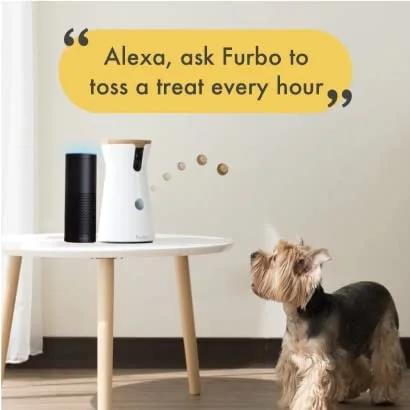
Whether it’s asking for a quick camera feed view or setting up automated treat schedules, pairing Furbo with Alexa enhances the smart home feel for all pet lovers.
Comprehensive Features of the Furbo 360: More Than Just a Petcam
The Furbo pet camera isn’t just about video monitoring or treat tossing; it offers various features designed to make both pet owners and their furry companions’ lives easier and more connected.
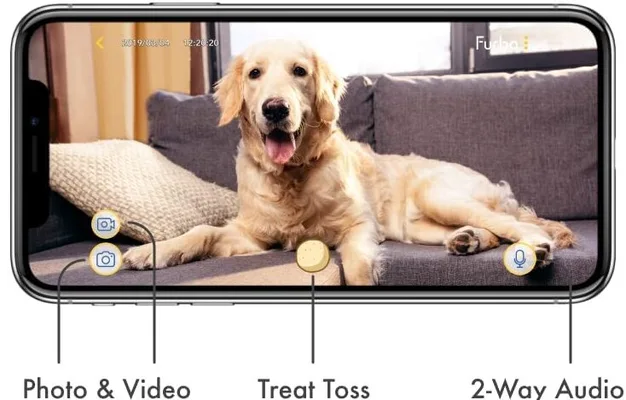
Standard Features:
- Treat Tossing: Launch your dog’s favorite snacks using the free iOS and Android Furbo app. The Treat Toss feature lets you calibrate the snack size for your pooch’s pleasure. Load up Furbo with their top treats, whether to celebrate good behavior or distract from those pesky separation blues.
- Full HD Camera: 1080p resolution for clear video streaming.
- Night Vision: Infrared LED night vision to see your dog even in the dark.
- 2-Way Audio: It’s not just about seeing my pet; it’s also about communicating. The audio feature lets me hear what’s happening in my home and allows me to talk back. Whether to comfort my pet or give a gentle command, it bridges the gap when I’m away.
- Barking Alert: Whenever my dog barks, the Furbo sends me an instant notification. It’s incredibly useful to determine if it’s just a passing distraction or if there’s something more urgent.
- Auto Dog Tracking
- Wide-Angle Lens: 160° wide-angle view to cover more area.
- Zoom: 4x digital zoom for a closer look.
- Easy Setup: Can be set up via a smartphone app and connects to Wi-Fi.
- Secure Data: Uses encryption to ensure the data and video feed remain private.
Dog Nanny Subscription Plan Unlocks More Features for Your Fur Buddy
Ever wish you had extra help watching over your fur baby when you’re not home? That’s where Furbo’s Dog Nanny comes in. It feels like having a dedicated sitter with your pup for a small subscription fee.
Not only can you rewind and relive all those adorable (or sneaky) moments your dog has, but you also receive smart alerts that keep you in the loop—whether it’s your dog having a playful bark-off with the neighbor’s cat or a surprise human guest. If your furball’s been making a ruckus for a bit too long? Don’t worry; the Dog Nanny will notify you about continuous barking or even those sad little cries. It’s been such a comfort knowing there’s always an extra set of digital eyes giving Max the TLC he deserves.
- Activity Alerts: It’s not just about barking; the Furbo can notify me of various activities. Whether my pet is playing, resting, or causing mischief, I’m always in the loop.
- Doggie Diary: This delightful feature compiles a highlight reel of my dog’s day. It’s fun to see a recap of all his adventures and antics.
- Selfie Alert: Receive alerts when Furbo snaps cute photos of your dog looking at the camera.
- Person Alert: While primarily a pet camera, the Furbo is also security-conscious. I get notified if it detects a human in its field of view.
- Auto Dog Tracking: Furbo’s Auto Dog Tracking keeps an eye on your pup for you. It follows your dog around, making sure you catch every move. Simple, handy, and perfect for those who love seeing what their pet is up to!
- Continuous Barking Alert: Sometimes, sporadic barks are not the concern, but constant barking is. This feature ensures that I get alerted if my dog continuously barks to check on potential issues.
- Crying Alert: Pets have various ways of communicating distress. If the Furbo detects crying or whining sounds, it sends me a notification, helping ensure my pet’s well-being.
- Home Emergency Alerts: Beyond just pet-related activities, the Furbo can also alert me to emergencies in my home, like alarms going off, ensuring my pet’s safety and my peace of mind.
- Cloud Recording: While live monitoring is great, I might miss some moments. With Cloud Recording, those moments are captured and stored safely in the cloud, allowing me to revisit them anytime.
With all these features combined, the Furbo 360 is a comprehensive pet care and home monitoring solution that keeps me connected, informed, and in control, even when I’m miles away from home.
Furbo vs. Petcube: A Side-by-Side Comparison
Our furry companions aren’t left out of the tech loop in today’s digital age. Two of the most popular devices on the pet monitoring scene are the Furbo and Petcube. Both promise to bring pet parents closer to their fur babies even when apart, but how do they stack up against each other? Let’s compare side-by-side to find out which device might best fit your household and your beloved pet.
| Features/Attributes | Furbo 360 | Petcube Bites 2 |
|---|---|---|
| Design & Build | Sleek, minimalist design; stands upright; durable build. | Cubic design; aluminum body for a premium feel. |
| Camera Quality | 1080p full HD camera with night vision capabilities. | 1080p camera with night vision. |
| Field of View & Movement | 360° Field of View with Panning Ability and auto-tracking. | 160° ultra-wide angle view |
| Interactive Features | Treat-tossing, 2-way audio, barking alert, dog activity alert. | Treat-tossing, 2-way audio; some models offer a laser toy for cats. |
| Integration | Amazon Alexa integration; fits into smart home setups. | Built-in Alexa assistant |
| WiFi Network | Supports 2.4GHz WiFi | Supports 2.4GHz and 5GHz WiFi |
| Subscription Services | “Dog Nanny” offers cloud recording, doggie diaries, etc. | “Petcube Care” provides cloud video history, extended video recording, etc. |
| Price Point | Mid-to-high price range; offers value for its features. | Varies per model; generally competitive with Furbo. Some are more affordable, others are pricier with more features. |
| Customer Support | Responsive service that addresses concerns promptly. | Known for good customer support and smooth user experience. |

Alright, pet parents, here’s the lowdown! Furbo and Petcube are top-notch for those who suffer from pet FOMO when we’re out and about—got treats on your mind? Furbo’s your jam! But if laser tag with your fur baby sounds fun, Petcube’s calling your name! At the end of the day, it’s all about your vibe and what tickles your fancy. You do you! 🐾
Sparkling Clean, Happy Paws: A Step-by-Step Guide to Cleaning Your Furbo 360
Cleaning the Furbo 360 is a straightforward process that helps ensure the device works correctly and remains hygienic for your pet. Here are the steps to clean your Furbo 360:
- Unplug the Device: Before cleaning, always unplug the Furbo 360 from the power source to avoid any risk of electrical shock.
- Wipe the Exterior: Using a soft, dry cloth, gently wipe the exterior of the Furbo 360 to remove dust and dirt. If necessary, you can slightly dampen the cloth with water, but ensure it’s not wet enough to allow water to seep into the device.
- Clean the Camera Lens: For the camera lens, use a lens cleaning cloth or a soft, dry microfiber cloth to wipe away fingerprints and smudges carefully. Do not use chemical cleaners, as they may damage the lens.
- Treat Dispenser Area: Remove any remaining treats from the treat dispenser. You can use a dry toothbrush or a small, soft-bristled brush to gently remove crumbs and debris from the treat-tossing mechanism and the treat compartment. If there’s a need for a deeper clean, slightly dampen a cloth with water and a mild detergent, wring it out well, and then wipe the area. Allow it to dry completely before refilling with treats.
- Avoid Moisture: Avoid using abrasive materials or submerging the Furbo 360 in water. It’s not waterproof, and getting moisture inside the electronics can damage the device.
- Reconnect: Once the Furbo 360 is clean and dry, you can refill the treat compartment, plug the device back in, and reconnect it to the power source.
Regular cleaning will keep the Furbo 360 looking good, prevent any treat jam, and ensure the device functions as expected for a long time. Always refer to the manufacturer’s instructions for any specific cleaning advice or precautions.
You’ve Got Questions? We’ve Got Answers! – FAQ
The Furbo 360 is a cutting-edge pet camera that allows pet owners to interact with and monitor their pets remotely. It offers 360-degree rotation, two-way audio, and a treat-tossing feature.
Yes! With the Furbo app installed on your smartphone or tablet, you can access a live stream of your pet from anywhere with an internet connection.
Absolutely. The Furbo 360 has infrared LEDs that allow you to see your pet even in low light or nighttime conditions.
Yes, the Furbo 360 comes with a treat-tossing feature. Fill the device with your pet’s favorite treats, and you can dispense them remotely using the Furbo app.
The Furbo 360 offers full room coverage with its 360-degree rotating camera. This allows you to pan around the room and check on your pet, their food, water, or any other part of the room. The auto dog tracking feature smartly follows your dog’s movements.
While basic functions are available without a subscription, Furbo does offer a premium service called Furbo Dog Nanny. This service provides features like cloud recording, dog activity alerts, and more.
Yes, the two-way audio feature allows you to hear your pet and lets them hear you. It’s a great way to soothe them or give them commands while you’re away.
The Furbo 360 doesn’t come with a battery backup built-in. However, users can connect it to a small external UPS for uninterrupted monitoring during power outages.
The Furbo 360 works with various treats, but it’s recommended to use treats about 0.4 inches in diameter. You can use any small to medium-sized, dry, and crunchy treats. Soft or wet treats are not recommended as they may clog the dispenser.
Yes, the Furbo is compatible with Amazon Alexa, allowing you to control it with voice commands for a hands-free experience.
Yes, the Furbo is easy to clean. Remove the treat compartment and wash it with soap and water. The rest of the device can be wiped down with a damp cloth.
While the Furbo is designed with dogs in mind, it can work wonderfully for cats. A version is specifically tailored for cats so your feline friends can enjoy the interactive experience. To find out more, head on to Mary Beth Quirk’s article. She got all the sweet details.
Common guys! While the Furbo is intended for dispensing dog treats, nothing stops you from tossing a few M&M’s to your kids for a job well done! (don’t do it) Just remember, it’s all fun and games until someone starts expecting treats for cleaning their room!😁
Final Bark: My Furbo 360 Experience Summed Up 🐾
Diving into the world of Furbo Petcam has been a wild ride. I mean, I had my reservations at first, wondering if it’s worth the splurge. But guess what? Those moments when I’d sneak a peek at my pup from work or give him a treat while at a coffee shop made it all worthwhile. It felt like I was right there with him.
Having used the Furbo 360 for a few months, I’m now a total convert! I’ve even been thinking of getting one as a gift for a friend who’s just as crazy about her dog as I am. While some folks might balk at the $200 price tag, I’ve noticed it goes on sale occasionally. And honestly, for the peace of mind and those happy barks? Totally worth it!
Still unsure? Trust me on this one: take the leap. Your pet might shower you with extra affection. Here’s to more shared moments, even from a distance!
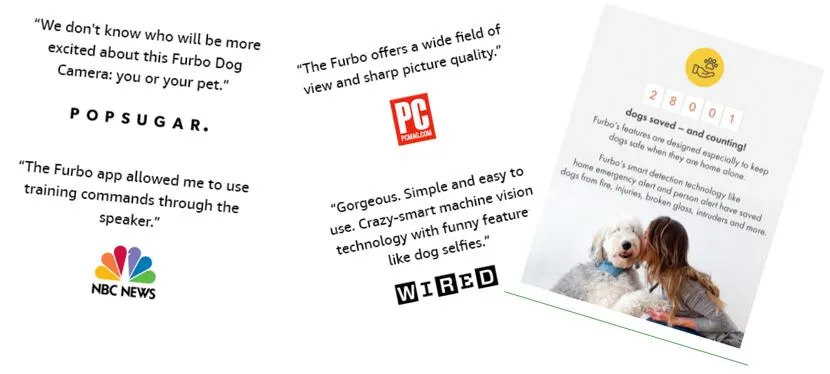
Pamper & Protect: The Ultimate Pet-Care Shopping Guide
It’s time to end the playful hunger games your pets often indulge in. With just a click, get them the automatic feeder they deserve! Want to give your kitty a touch of luxury? How about checking the Pura X Self-Cleaning Litter Box? It pairs perfectly with the Furbo Camera.
Showering your pup with love and treats from the Furbo is fantastic, but remember their safety is paramount. Consider adding a sturdy dog helmet and goggles to your shopping list – because treats and safety? That’s a winning combo!
And, in the tough moments of letting go of our beloved pets, turning to a pet memorial feels like a hug for our hearts, and choosing the right pet casket becomes a way to say, ‘Thank you for being my friend.‘
Little mishaps are bound to happen as you pamper your pet with the Furbo Treat Dispenser. Maybe it’s a treat crumb or a playful tumble that knocks something over. No worries! The Bissell Little Green Spot Cleaner is ready to tackle those unexpected messes, keeping your home spotless and fresh. And in those moments when peace is needed, both for you and your neighbors, an ultrasonic dog silencer can manage your furry friend’s enthusiastic barking!











