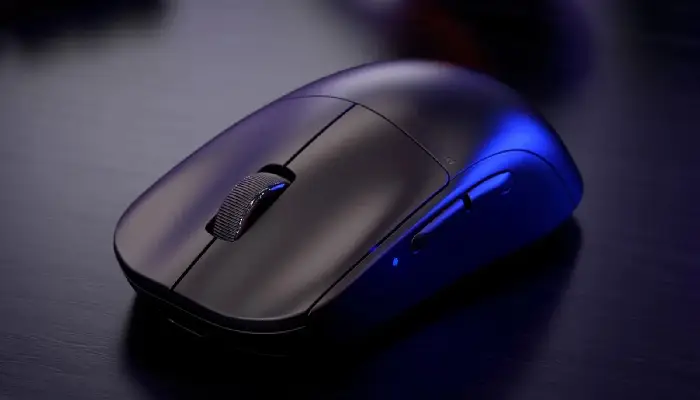Raising a Gaming Prodigy: The Pulsar X2 Wireless Mouse Adventure
Navigating the wild world with a gaming guru like Kim? Always an adventure! It’s like living in a tech expo 24/7! Just as I thought he’d hit the ceiling with his gadget obsession, whoosh, a new device zooms into our lives. This time, it’s the Pulsar X2 Wireless Mouse. And, as always, Kim’s enthusiasm is infectious!
I always thought the gaming realm was about conquering virtual worlds, but little did I know, it’s also about mastering the real world of cutting-edge gear. My son’s bedroom? More like mission control!
So, recently, in our daily father-son chat, Kim’s eyes shone a little brighter, his grin a tad wider. “Dad, check this out!” he exclaimed, revealing the sleek Pulsar X2 Wireless Mouse. I couldn’t help but smirk, “Another gadget for your arsenal, huh?”
But then Kim laid down the challenge, “Dad, we need some extra cash. How about I draft a review, and you turn it into a masterpiece? We can monetize it!” Ah, the sweet, ambitious spirit of youth!
And Just Like That, Our Adventure Began
Having a kid who’s all about that gamer life is like getting a VIP pass to the future. For Kim, mice aren’t just point-and-click tools; they’re as revered as a race car driver’s favorite speedster or a movie buff’s classic film reels.
So, cue the dramatic lighting: the Pulsar X2 Wireless Mouse takes center stage. My first reaction? “Another mouse, Kim? Seriously? Didn’t you just get one?” But then, the revelation dawned upon me – akin to every new model of a luxury car turning heads or every cinematic masterpiece captivating hearts, this wasn’t ‘just another mouse…
As soon as the box landed on my desk, I could sense the excitement building up. Let’s dive into the unboxing experience of the Pulsar X2.
Packaging: The Pulsar X2 comes in a sleek and modern box, showcasing an image of the mouse on the front. The brand’s choice of colors gives it a premium feel, hinting at the quality within.
First Impressions: Sliding out the inner container, the mouse rests comfortably in a molded plastic tray, ensuring its safety during transit. It’s immediately noticeable how streamlined and ergonomic the design is.
Accessories: Underneath the mouse, there’s a compartment housing a few accessories. A USB receiver for wireless connectivity, a USB-C charging cable, and a quick start guide are included. It’s great to see USB-C being embraced for faster and more efficient charging.
Build & Feel: Picking up the mouse for the first time, it feels lightweight yet sturdy. The materials are high quality, and the rubberized grip ensures a firm hold. The buttons have a tactile feel, and the scroll wheel moves smoothly.
Initial Setup: Plugging in the USB receiver and turning on the mouse, it’s instantly recognized by the computer: no hiccups, no waiting – just pure, seamless connectivity.
Software: While the mouse works right out of the box, to truly unlock its potential, you’ll want to install the Pulsar software. This allows for customization of DPI settings, button mappings, and more.
In Conclusion, the Unboxing Experience of the Pulsar X2 is Delightful
Everything from the packaging to the initial setup speaks of a product made with care and precision. Pulsar has put thought into every detail, making the X2 not just a tool for gaming but a statement piece in its own right. Now, it’s time to put it to the test and see how it performs in action!
Kim’s Draft: The Pulsar X2 Wireless Mouse – First Impressions
- Packaging: It’s alright.
- Sizing: Perfect.
- Accessories: Good bundle!
- Mouse Feel: I’m sold!
Huh!… Am I supposed to write a review with this?
Packaging: “It’s alright.” – Translated from Kim-speak, the packaging doesn’t blow you away, but it’s not a dealbreaker either. It serves its purpose, holding the prized possession safely.
Sizing: “Perfect.” – Now, here’s where things get interesting. To get a ‘perfect’ from Kim means the mouse fits snugly, feels right, and probably melds with his hand as if it was custom-made for him.
Accessories: “Good bundle!” – Kim’s enthusiasm shines here. Pulsar didn’t skimp on the extras. From cables to maybe some cool stickers, they’ve got you covered.
Mouse Feel: “I’m sold!” – This is big. For a gamer, the feel of a mouse can make or break the entire gaming experience. Each click’s weight, grip, and tactile response seem to hit the mark for Kim.
Software: “The Pulsar software needs some tweaks.” – Nothing’s perfect, right? Software hiccups are pretty common. But knowing Pulsar, they’ll likely patch things up soon.
Looking at his notes and my expanded take, I couldn’t help but chuckle. It’s a wild ride, translating Kim’s rapid-fire thoughts into a comprehensive review. But hey, that’s the thrill of living life in the fast lane with a gaming prodigy!
Armed with Kim’s (minimalist) feedback and an insatiable quest for knowledge, I embarked on an online odyssey to demystify the Pulsar X2 wireless gaming mouse. I dove into forum threads, watched gameplay videos, and pored over in-depth reviews by gaming experts. After countless hours of sifting through both user experiences and expert analyses, I pieced together the puzzle. Here’s the mosaic of the Pulsar X2 that took shape:
Design and Ergonomics:
Beyond its undeniable aesthetics, what struck me was the Pulsar X2’s ergonomic genius. This mouse wasn’t about flash and color; it was a masterpiece of design meant for the hand. Pulsar went the extra mile with some thoughtful touches. Some of the standout features are a dedicated sniper button for FPS gamers, on-the-fly DPI switching for rapid adjustments, and a tactile scroll wheel.
Minimalist Mastery: Beyond the Flash
The Pulsar X2 keeps it classy and minimalist, ditching the flashy RGB lights for a more refined look. It has a nifty little side LED indicator to inform you about your DPI settings, battery life, and charging status. It’s all about efficiency and subtlety, ensuring you have the necessary info without the extra bling. Its adaptable side grips and low-profile silhouette cater to all – from the claw gripper to the palm holder.

Elegant Stealth: The Gaming Batmobile
Sleek, stylish, and stealthy – this Pulsar mouse looks like the Batmobile of the gaming world. With its smooth matte finish and the iconic Pulsar logo subtly placed, it’s a blend of elegance and performance. That scroll wheel? Grippy and ready for rapid scrolls. It has a nice tactile feel when scrolling. The overall design screams precision and is just begging to be put to the test in a gaming arena.
Underbelly Insights: Function Meets Design
Peeking under the Pulsar X2, you’re greeted by a sleek and functional design. You can easily spot the power and the DPI switches. Plus, the underbelly’s branding shouts its wireless prowess, reminding you that you’re in for a seamless gaming experience. And let’s not forget those three individual Teflon mouse feet for smooth moves across any surface. Every inch of this mouse has been meticulously thought out for the gamer.
- Featherlight at 52g: “Minimalist, yet mighty.” That was Pulsar’s mantra when sculpting the X2. Stripped down to pure essence without skimping on resilience, you get a high-octane mouse that feels like a breeze in your palm.
- The Grip: Unique rubberized coat, so it won’t slip when you’re in the heat of the game. It’s all about that superior smooth coating hold and finesse.
- Symmetry in Action: The mouse’s form? Symmetrical shape. Perfect harmony. Expect durability, performance, and a design that fits like a glove. 💪🎮
Sensor and Performance:
In the heart of the X2 beats a state-of-the-art optical sensor. Whether in a bullet-ridden FPS shootout or plotting tactics in a MOBA, the X2 ensures every nuance of your movement is captured and mirrored in-game. This mouse boasts an impressive 650 IPS, 50g acceleration, a whopping 26,000 customizable DPI, and a razor-sharp 1000hz/1ms polling rate. Welcome to the pinnacle of gaming mouse sensors!
Pixart’s newest flagship sensor boasts an impressive 99.6% resolution accuracy. But specs aren’t everything. Enter Motion-Sync Technology. It’s the real MVP when it comes to pinpoint tracking. Here’s the lowdown: computers can sometimes misread the signals mice send. Motion-Sync bridges that gap, syncing perfectly with your PC’s rhythm, making every move on point. There might be a teeny-tiny motion delay (under 1ms) – but trust me, it’s so subtle you won’t notice it in the heat of the game. Want control? Flip the Motion-Sync on or off using the Pulsar Fusion Software. Your mouse, your move! According to Kim, it runs smoothly on his new X-raypad mousepad.
Battery Life:
The Pulsar X2’s stamina is impressive. Boasting up to 70 hours of gameplay on one charge, This mouse is built for marathon sessions! And if you’re running low, the quick charge feature ensures you’re back in the game in no time.
Connectivity:
Pulsar has got gamers covered with dual connectivity options. The high-speed wireless dongle promises a seamless, lag-free experience, while the USB-C port offers a reliable wired alternative.
Software Suite: Tailor it to Your Tune!
Pulsar’s sleek software makes this mouse truly yours. Remix buttons, craft macros, and dial in that debounce time to a slick 2ms and beyond. Your game, your rules!
This mouse is powered by Pulsar Fusion software, which stands out for its user-friendly design and streamlined interface. You have the reins to tweak everything from polling rate and CPI to lift-off distance, debounce time, sleep preferences, button assignment, and Motion Sync. Cool, right? Once you close the software, your settings stick to the mouse, ready to use on any computer.
Kim certainly nailed it. The software truly stands out with its comprehensiveness, offering users the flexibility to dive deep into customization. Whether tweaking the mouse’s features or adjusting its settings to suit individual preferences, the software covers everything, making it a valuable tool for users who want that tailored experience.
| Technical Specifications | Description |
|---|---|
| SENSOR | PAW3395 26000 DPI 650 IPS 50g Acceleration 1000Hz/1ms Polling Rate 32bit ARM Processor |
| GENERAL | USB Port Operating System (Windows, Mac, Linux) Internet connection (to download software) Windows 7 or higher (for Pulsar Software) |
| DIMENSIONS | Length: 4.72in (120mm) Width: 2.48in (63mm) Height: 1.5in (38mm) Weight: 56g (+- 1g) / 1.94oz |
| REQUIREMENT | USB Port Operating System (Windows, Mac, Linux) Internet connection (to download software) Windows 7 or higher (for Pulsar Software) |
| PACKAGE CONTENTS | X2 Wireless Mouse x 1 Wireless Receiver adapter x 1 Wireless Receiver x 1 USB-C Cable x 1 |
For the nitty-gritty and all the boring, techy talk, check out Rtings!
PROS
CONS
Dive into what some avid gamers and tech enthusiasts are saying about the Pulsar X2. Let their firsthand experiences guide your tech journey!
- Perfect Fit for Small Hands: Many users found the shape perfect, especially for smaller or medium-sized hands, with several users noting its compatibility with both relaxed and aggressive claw grips.
- Performance and Responsiveness: Positive remarks about the optical clicks, flawless sensor, and standout performance when paired with the 4K dongle. Some noted its performance as being on par with or even superior to other renowned mice.
- Battery and Charging: Mixed feedback on battery life; while some users praised its longevity, others mentioned quicker drain at 4K Hz. However, quick charging was highlighted as a redeeming feature.
- Build and Design: Positive remarks about its grip, especially for sweaty hands, with no noted issues regarding the skates scratching. Users appreciated the mouse’s sturdy build without any creaks or flex. Some also favored the mouse’s minimalist, no-RGB design.
- Clicks and Functionality: While many users praised the clicks’ quality and the mouse’s responsiveness, there was a singular mention of unsatisfactory pre-travel in the M1 & M2 buttons.
Overall Recommendation: Many users deemed it their favorite or the best mouse, with some even purchasing backup units or eagerly awaiting future models.
I might not be a gamer, but I know my tech. After looking closely at the Pulsar X2 and getting feedback from Kim and other gamers, it’s clear that this mouse is a big deal in the gaming world. It has the right feel, weight, and some nifty software tricks, and it looks good, too. Simply put, if you’re into gaming or just like good tech, the Pulsar X2 is worth checking out.
Speaking of top-notch tech, while the Pulsar X2 is setting new standards for gaming mice, the Rode Rodecaster Pro II is doing wonders in the podcasting world. If you’ve ever thought about starting a podcast or improving your audio game, you might want to check out my deep dive into this state-of-the-art audio production console.
If you’re into streaming or online broadcasting, my review on the TC Helicon GoXLR Online Broadcaster Platform is something you might want to check out.
Also, check out my take on the Drunkdeer A75 Gaming Keyboard for a holistic gaming setup.
Looking for a high-specs and compact PC? Check out my review of the Trigkey Mini PC.