A Podcaster’s Dream or Just Hype?
Alright, folks, confession time. I’m not a podcaster. But when I decided to review the TC Helicon GoXLR, I turned to my buddy Jim, who’s knee-deep in the podcasting world. He handed over some notes and some pictures he had taken during the unboxing session. I did my homework, and here we are.
Even if I don’t spend my days podcasting or live streaming, I’m a relentless perfectionist when it comes to anything audio. Thanks to Jim, a seasoned podcaster, I got an insider’s look at the TC Helicon GoXLR. His valuable input and my zeal for research laid the foundation for this review. If you’re thinking about hopping into the world of online broadcasting or just looking to upgrade your gear, this might be your lucky day!
Who’s Behind This Thing?
Before we delve into the GoXLR, a nod to its creators is warranted. TC Helicon. Heard of ’em? They’ve been crafting some killer audio gear since the ’90s. It’s no wonder that when they decided to grace the online broadcasting sphere, they did so with a bang!
From Robo-Echoes to Radiant Recordings: The GoXLR Revolution
Fed up with that robotic echo on your podcasts and streams? Step aside tech woes; TC Helicon GoXLR is stepping in! This gadget is all about transforming your “okay-ish” audio into a pristine masterpiece.
Say goodbye to pesky background buzzes and those unwanted silences. No more sound glitches that make you seem like you’re in a sci-fi movie. It’s time to elevate your sound, making you the audio rockstar you’re destined to be. Why not dive in and test the waters? I bet your followers (and yeah, even your mom) will be all praise.
Sound Magic: Unleashing GoXLR’s Audio Mojo!
Alright, let’s talk audio. GoXLR is the cool kid on the block for creators, gamers, and those jam sessions. It’s not just an audio interface; think of it as your personal audio playground. It’s got snazzy buttons, straightforward controls, and effects that’ll make you go ‘Whoa!’ If you’re itching to level up your sound, this little gem is where it’s at!
GoXLR is that sleek, chic buddy you’d want at the heart of your audio station. Its trim size of 3.9 x 8.7 x 3.3 inches makes it a breeze to toss in a bag, ready for the next gig. But don’t be fooled by its size; this little dynamo has a tough side, built to take a few bumps and keep the tunes coming.

Glide your fingers over its front panel, and you’ll meet four zippy motorized faders with customizable glow-up colors. These are your personal audio mix masters, ensuring your voice, game sounds, music, and chat hit just the right note. Nearby, dedicated buttons stand ready for quick mutes or solos, and a hefty volume dial ensures you’re always in control.
And then there’s that swanky 4.3-inch color touchscreen, your command center. It lets you juggle audio sources and tweak settings without breaking a sweat. Plus, it’s all about playing it your way – customize, preset, and even set up your own quick-access macros. Cool, right?
Tuning Into the Vibes: GoXLR’s Sound Scene
GoXLR is like having a mini music studio right at your fingertips. Dive in, and you’ll find tools that let you shape your sound – be it podcast, gaming, or that impromptu karaoke session. Play around with the EQ, add a touch of compression, or dial back with gating. Want to make your voice sound like you’re in a cathedral or add a bit of echo? It’s got reverb and delay effects just waiting for you.
And the user-friendly software? It is a breeze to navigate. You can tweak to your heart’s content, save your sound settings, and switch between them whenever you like.
But it’s not just about effects. GoXLR ensures your voice sounds crystal clear with its top-notch preamp, perfect for both dynamic and condenser mics. Oh, and for those of you with that swanky high-powered headset? GoXLR’s headphone amp has got your back, ready to dish out some impressive sounds.
Unleashing Audio Magic: GoXLR’s Sound Arsenal
Picture this: You’re in the heat of a live session and want to add a little flair. With GoXLR, you have a built-in sampler at your disposal, letting you sprinkle in fun samples or even your own audio clips. Keep your audience hooked, entertained, and always wanting more!
But wait, there’s the dreaded background noise – that fan, the distant chatter, or maybe a random car honk. No worries! GoXLR’s a stellar noise gate that ensures only your voice shines through, keeping all that background fuzz out.
Built like a mini tank, this bad boy is sturdy enough for your everyday adventures. And if you ever fancy taking your show on the road? Its compact size makes it your perfect travel buddy.
And there’s the mute switch for those oopsie moments (come on, we’ve all had a surprise sneeze or two). Or, if you’re feeling cheeky and drop a naughty word, hit that censor button to keep things family-friendly. Your secret’s safe with GoXLR. 😉
GoXLR: The Social Butterfly of Audio Gear
Jumping into your setup, the TC Helicon GoXLR plays well with everyone! Slide it into your computer gang with its smooth USB 2.0 connection. Got some beatsy headphones or booming speakers? The 3.5mm jack’s got your back. And for the music maestros, there’s a neat XLR input just waiting for that mic or instrument. Heck, there’s even a spot for a footswitch or some other quirky control gadget you might have. Mix, mingle, and master those levels and vibes separately, making every audio session a seamless jam! 🎶🎧🎤

GoXLR: The Friendly Neighborhood Mixer
This little rockstar, GoXLR, isn’t picky about its crowd! It’s all in for the party whether you’re jamming on Windows or macOS. Streaming your gameplay or podcast? With pals like OBS, XSplit, Twitch, and YouTube, it’s the life of every virtual gathering. Want to hit multiple online stages at once? No sweat! GoXLR’s got the moves to stream across multiple platforms. And hey, if you want some beats or quirky sound effects on the fly from USB sources, it’s game for that, too! Talk about an all-rounder, huh? 🎮🎤🖥️🎧🎵
| Feature | Cool Description |
|---|---|
| Desktop Rig | All-in-one powerhouse for online stars! |
| 4-Channel Mixer | Speedy USB audio mixing for every sound source. |
| Motorized Faders | Customized faders with LCD strips for the ultimate sound control. |
| Sound Board & Recorder | Cue and riff samples in real time. |
| Vocal Effects | Studio-grade effects favored by music pros. |
| Voice Enhancements | Make your voice shine with EQ, compression, de-essing, and gating. |
| MIDAS Mic Preamp | Premium low-noise for top-tier broadcast vibes. |
| RGB Lighting Control | Light up in sync with your gaming setup’s mood. |
| ‘Cough’ Button | A quick mute for those unexpected moments. |
| User-Friendly Controls | Dive right in with easy-to-grasp functions. |
| PC App | Control and recall settings at your fingertips. |
| Category | Specification |
|---|---|
| Analog Connections | |
| XLR Input | 1 x XLR, Balanced (+48 V Phantom Power via app) |
| Line Input | 1 x 1/8″ TRS, Stereo |
| Mic Input | 1 x 1/8″ TRS (Computer Mic Bias) |
| Headphone Output | 1 x 1/8″ TRS, Stereo |
| Line Output | 1 x 1/8″ TRS, Stereo |
| Digital Connections | |
| USB | 1 x USB 2.0, Type B |
| Optical | 1 x Toslink |
| Control Panel | |
| Motorized Faders | 4 |
| LCD Scribble Strips | 4 (Backlit) |
| Rotational Encoders | 4 |
| RGB Lighting | Yes |
| Total Buttons | 24 |
| System & Processing | |
| A/D & D/A Conversion | 24-bit @ 48 kHz |
| Built-in Effects | Reverb, Echo, Pitch Shift, Gender, Megaphone & More |
| Frequency Response | 10 Hz to 20 kHz (+0/-2 dB) |
| Dynamic Range | 110 dB |
| Signal-to-Noise Ratio | 101 dB |
| Power Supply & Dimensions | |
| Power Input | Standard 12 V DC (< 1 A) |
| Adapter | 12 V DC / 1 A |
| Power Consumption | 10 W |
| Dimensions | (HxWxD) 82 x 285 x 174 mm – 3.23″ x 11.22″ x 6.85″ |
| Weight | 1.55 kg (3.41 lbs) |
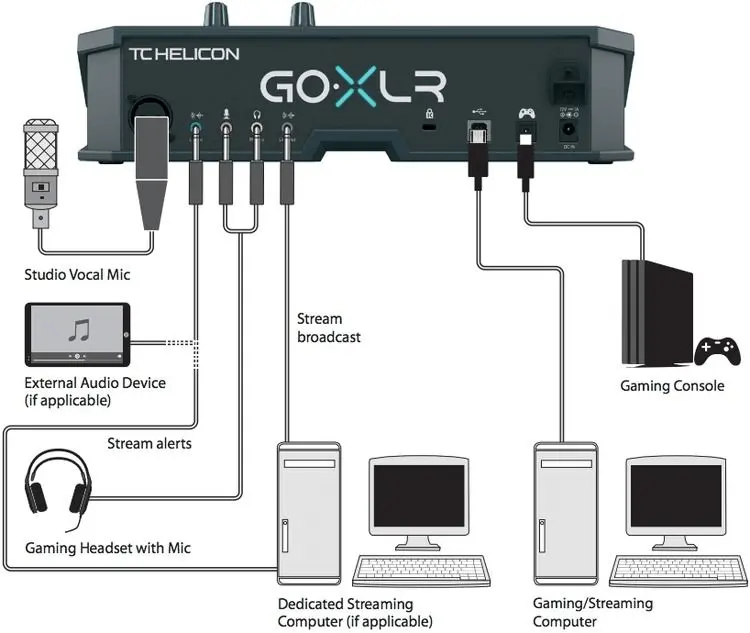
- Plug it In! Begin by connecting your GoXLR to your PC or Mac. It’s like plugging in a gaming console, but cooler.
- All About Inputs: Got a mic? An instrument? Maybe something else? Slide ’em into the XLR/1/4-inch combo slots or the 3.5mm line for those gadgets on the go.
- Ready to Jam? Connect your headphones or speakers to the 3.5mm jack and feel that beat!
- Power Up! Flip the switch, and light it up! Just make sure it’s plugged into its power supply.
- Slide into the Sound: Play around with those four faders! Adjust, mute, and un-mute to get the right vibe.
- Craft Your Sound: Dive into the EQ, play with the compressor, or shush that unwanted noise. Your GoXLR is your audio canvas!
- Push those Buttons: They’re not just for show! Customize them for quick access to your jamming tools using the GoXLR app.
- Eyes on the Prize: Keep an eye on the OLED screen. It’s your compass to navigate the audio seas.
- Wrap it Up: Once you’re done dropping those beats, unplug the GoXLR and take a bow!
These steps will help you get the most out of your TC Helicon GoXLR and ensure your audio sounds professional and polished. Remember, every session is an adventure. Enjoy the ride! 🎙️🎶🎚️
Download the Helicon GoXLR user manual
PROS
CONS
Remember, while the pros significantly outweigh the cons, the best fit always depends on individual needs and preferences! 🎧🔊🎤
Overall, the TC Helicon GoXLR is a high-quality audio interface offering various advanced features and customization options. While it may have some limitations, its intuitive design and powerful effects make it a popular choice for content creators, gamers, and musicians.
It is a professional-quality podcast console designed for podcasters, streamers, and musicians who demand exceptional sound quality and control over their audio settings.
It offers a range of connectivity options to suit your needs. It features a USB 2.0 port that connects to your PC or Mac and a 3.5mm headphone jack for convenient monitoring. Additionally, it has two XLR/1/4-inch combo inputs that can accommodate a range of microphones, instruments, and line-level sources, as well as a 3.5mm line input for connecting smartphones or other portable devices.
You can connect it to other audio devices via various inputs and outputs. For example, you can connect it to an external mixer or PA system using its stereo RCA outputs or S/PDIF digital output. Or, connect it to a powered monitor speaker using its dedicated stereo TRS output.
The GoXLR is compatible with many operating systems, including Windows and Mac OS. It also works with popular recording and streaming software such as OBS, Streamlabs, and XSplit.
It is a top-of-the-line audio interface offering advanced features and powerful mixing capabilities. Its closest competitors include the Focusrite Scarlett 4i4, the Presonus Studio 68c, and the Audient EVO 4. However, the TC Helicon GoXLR sets itself apart with its intuitive interface, customizable buttons, and built-in effects.
Yes, it features an intuitive and user-friendly interface with an easy-to-read OLED display, making it simple to control and customize your audio settings.
In the dynamic world of content creation, two devices have been making waves lately: the TC Helicon GoXLR and the Elgato Stream Deck+. If you’ve been wondering which of these might be the perfect sidekick for your creative endeavors, you’re in the right spot! Let’s jump into this friendly face-off.
GoXLR

Stream Deck+

| Feature | GoXLR | Stream Deck+ |
|---|---|---|
| Design & Functionality | Compact, sleek, built for pros. Customizable faders, powerful effects. Ideal for podcasters and musicians. | Deep sound setting control with EQ, compression, and reverb—a range of built-in effects. |
| Customization | Deep sound setting control with EQ, compression, and reverb—range of built-in effects. | Multiple ports, including XLR, TRS, headphone jack. Easy connection for mics and instruments. |
| Connectivity | USB-C connectivity. Integrates with Twitch, YouTube, and Discord for constant connection. | USB-C connectivity. Integrates with Twitch, YouTube, Discord for constant connection. |
| Special Features | Built-in sampler for on-the-go recording and playback. Noise gates for selective sound capture. | Multi Actions, Smart Profiles, plugins. Control lights, cameras, and more. |
Choosing between the TC Helicon GoXLR and the Elgato Stream Deck+ isn’t easy. If you’re heavily into audio, podcasting, or music, the GoXLR might be your go-to. Its audio-centric features are hard to rival. But if you’re a streamer content creator or love having control over every aspect of your setup, Stream Deck+ is a content creator’s dream tool.
Whatever you choose, remember this: It’s not about the gear but the passion behind it. Happy creating! 🌟
Alright, let’s break it down. The TC Helicon GoXLR isn’t just another piece of gear; it’s a game-enhancer for anyone wanting to step up their audio scene. With its snazzy effects, tailor-made buttons, and an interface that even your grandma could navigate, it’s crafted with simplicity and personal flair in mind.
Its strength lies in its versatility: whether you’re crafting a podcast, diving deep into a game stream, or just jamming on your guitar, this digital mixing console has your back. But, like all good things in life, quality comes at a price. While it’s packed with features that make content creators swoon, its price tag might make some wallets wince.
So, before diving in, weigh your audio ambitions against your budget. But if you’re scouting for a reliable, feature-rich, and user-centric audio interface, the TC Helicon GoXLR deserves a spot on your shortlist. It’s more than just a contender; it’s a frontrunner. 🎤🎧🎸
Get ready to podcast like a pro with the Rode Rodecaster Pro II. But if you’re more of an on-the-fly recording ninja, check out my Zoom F3 review – it fits in your pocket and packs a punch!
Tired of your old and sluggish PC? The powerful and compact Trigkey Mini PC could be an excellent alternative.
You might find my insights on the Pulsar X2 Gaming Mouse invaluable for those looking to optimize their gaming gear.
Don’t forget the tactile side of your setup. Dive into my review on the Drunkdeer A75 Gaming Keyboard to ensure your hands are just as empowered as your voice.
Podcast like a pro or rock out like a jukebox king with the Crosley CR1215A-WA – the choice is yours!











